Canon MP236MP270 G2800MX308MX728MX318 printer The right way to clear your printer like new
If your Canon MP236, MP270, G2800, MX308, MX728, or MX318 printers are experiencing error messages or degraded print quality, you may need to clear them. The following is the correct way to clear:
1. Turn off the printer and remove the power cable.
2. Hold down the Stop/Reset button on the top of the printer while plugging in the power cable.
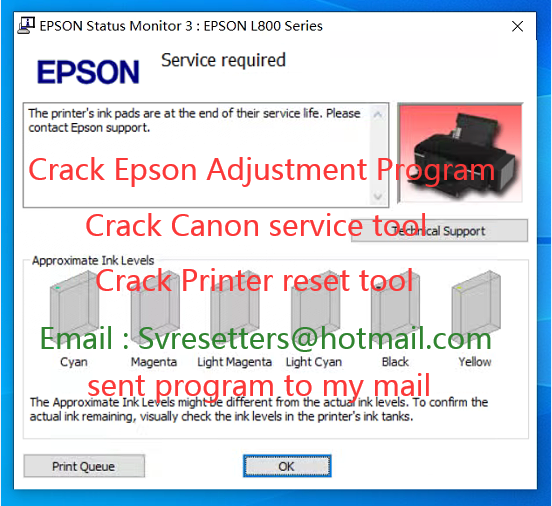
3. Wait until “0” appears on the printer’s display and release the “Stop/Reset” button.
4. Press the “Stop/Reset” button four times, then press the “Power” button to turn off the printer.
5. Press the “Power” button again to turn on the printer. The printer has been cleared successfully.
Note that clearing restores all Settings of the printer to factory defaults, including installed cartridge information and network Settings. Therefore, make sure you have backed up important printer Settings and information before clearing.


Recent Comments